Basic application features
Intuitive and straightforward application control
The user interface emphasizes the ease of application control and the availability of information needed for task completion. Uniform application components reduce the time required to train employees.
Clear application
layout

Dashboard
The dashboard is the central user interface for working with all applications available to employees. Applications are categorized into logical groups by their purpose.
Simple and intuitive
control
User Interface
All applications provide identical visual elements emphasizing intuitive operation with minimal training needs. Applications support easy localization to additional languages without technical knowledge.
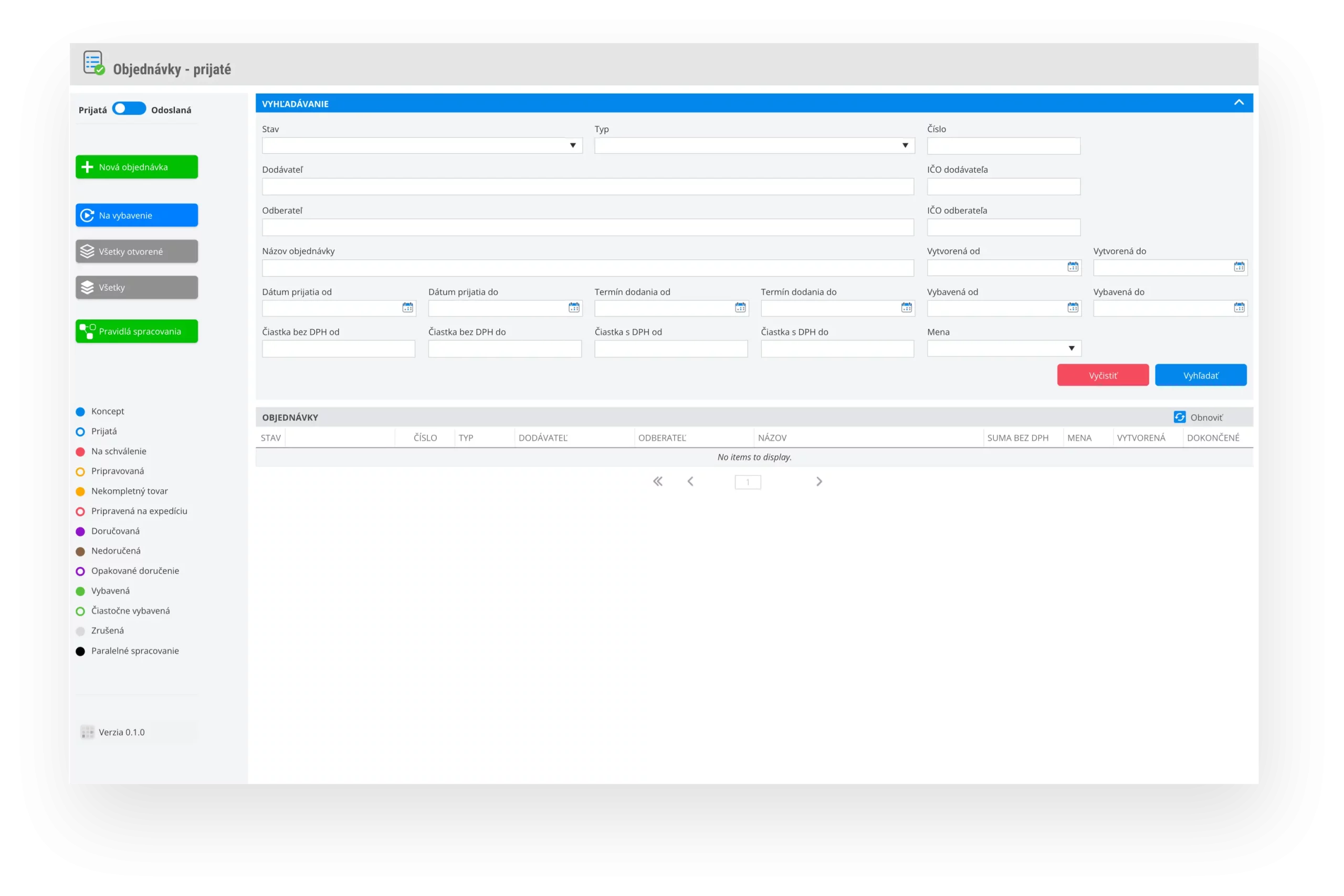
Common application
elements

Application Layout
The primary screen of the applications contains the same functional parts:
- Links for viewing records by type or competency
- Links for viewing records by process statuses
- Search form for filtering displayed records according to specified search criteria
- The list containing records based on previously chosen conditions
- Actions available according to record processing status and employee competencies
Identical form
elements
Attachments tab
Built-in functions for working with attachments support:
- Viewing and printing of documents directly from the application,
- Uploading documents from a workstation,
- Uploading scanned documents from private or shared scan storage,
- Creation of documents from MS Office templates,
- Automated filling of MS Word documents based on templates with document variables,
- Updating edited MS Office documents directly in the application,
- Locking and unlocking of documents with the limitation of editing the same document simultaneously
by multiple employees, - Controlled versioning of edited MS Office documents with the possibility of publishing or revoking changes,
- Renaming of documents and categorization by type and subtype,
- Printing of documents on network printer selected automatically by document subtype.
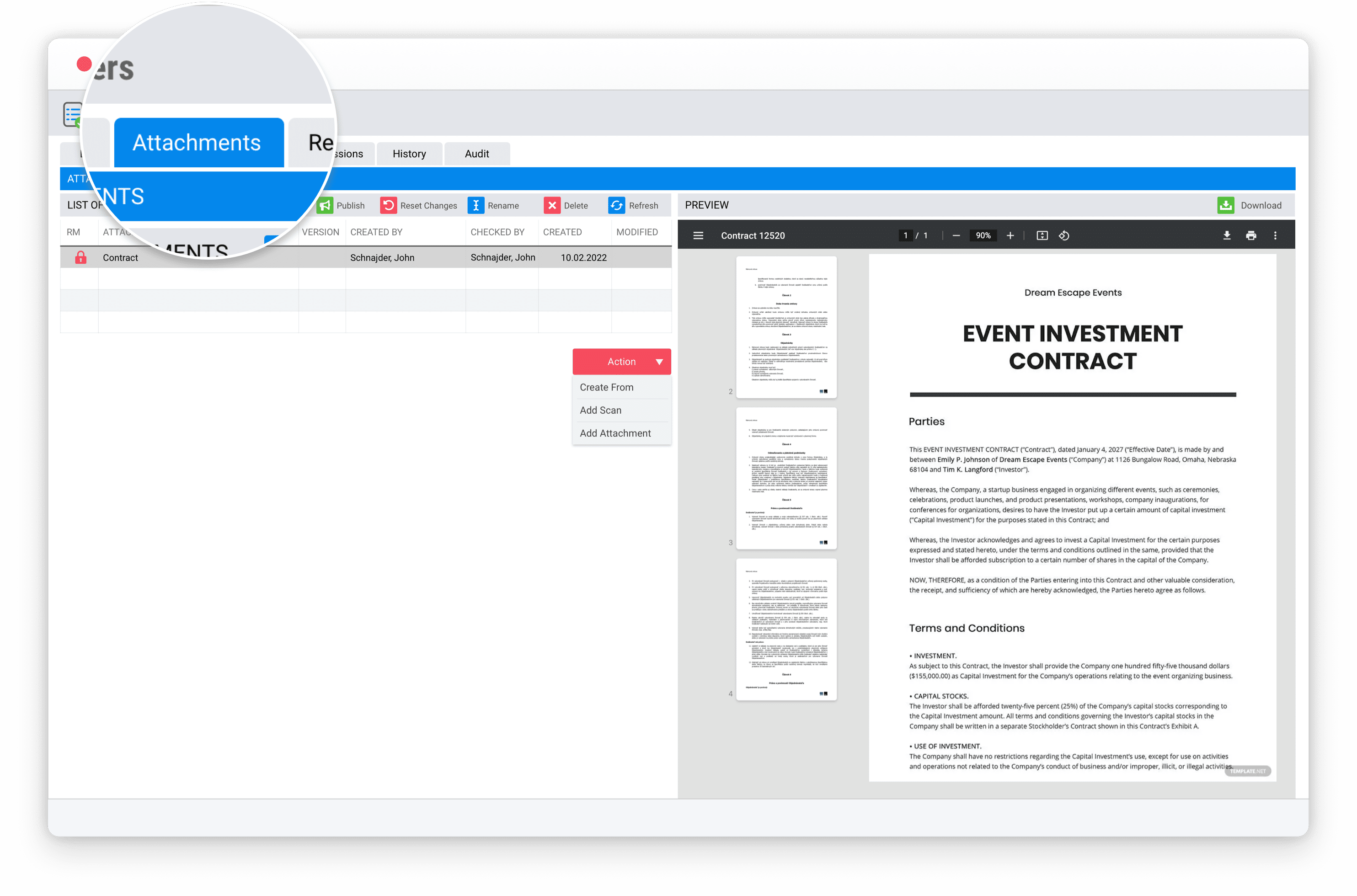
Screen: “Attachments tab”
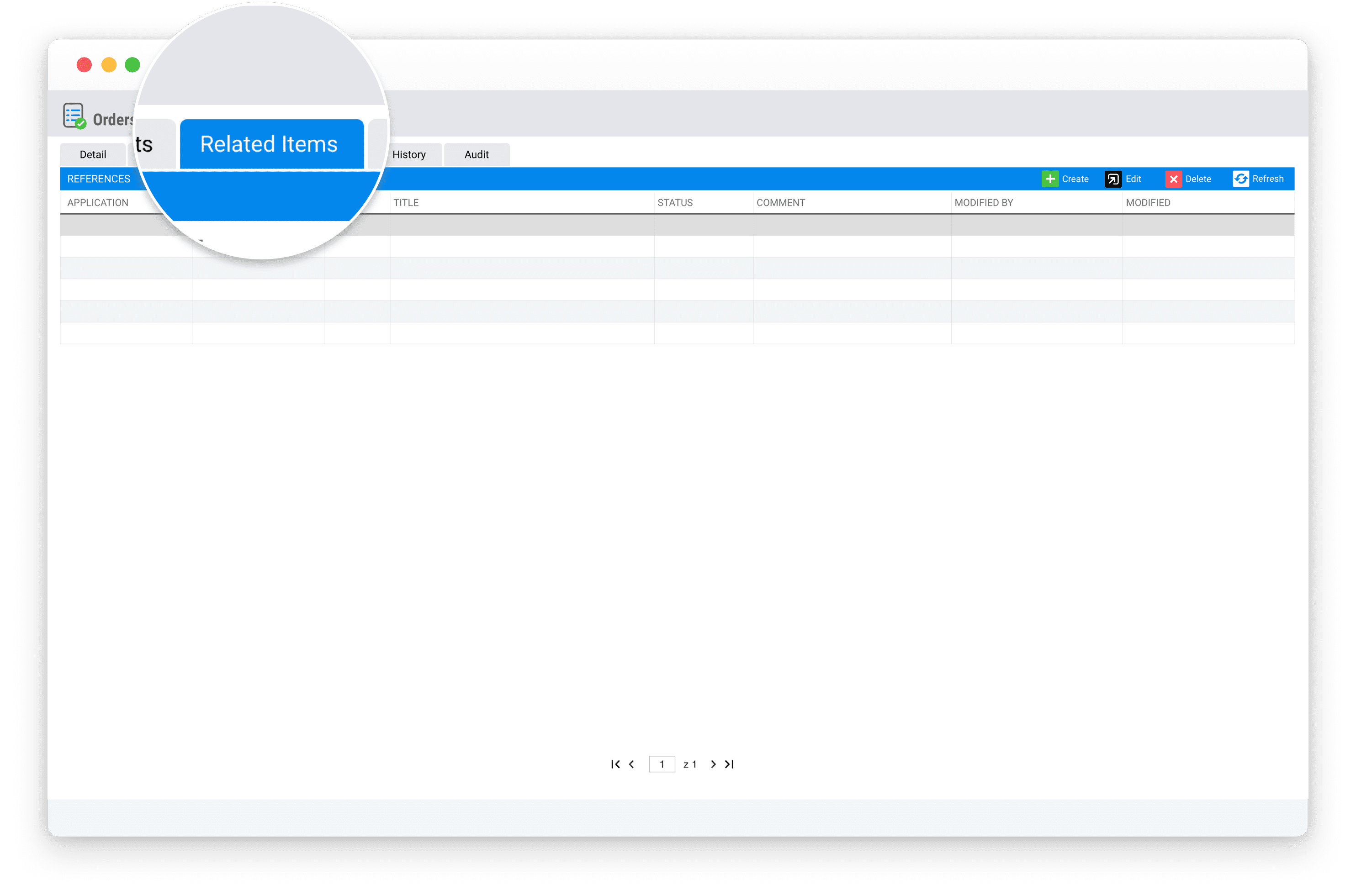
Screen: “Related Items tab”
Related Items tab
Employees can create links among any application records for easier access. The employee can open the linked record directly from the created link.
- Definition of links among any related records,
- Bidirectional linking among different applications,
- Viewing of the corresponding record directly from a link,
- Creating of relations automatically by applications.
Optional Access Permissions tab
Employees can provide additional access permissions to specific records to other organizational units, job positions, or specific employees. The application sets access permissions beyond
the standard access permissions.
- Additional access permissions to records beyond standard access permission settings,
- Possibility to make the record additionally accessible for other organizational units, job positions, or specific employees.
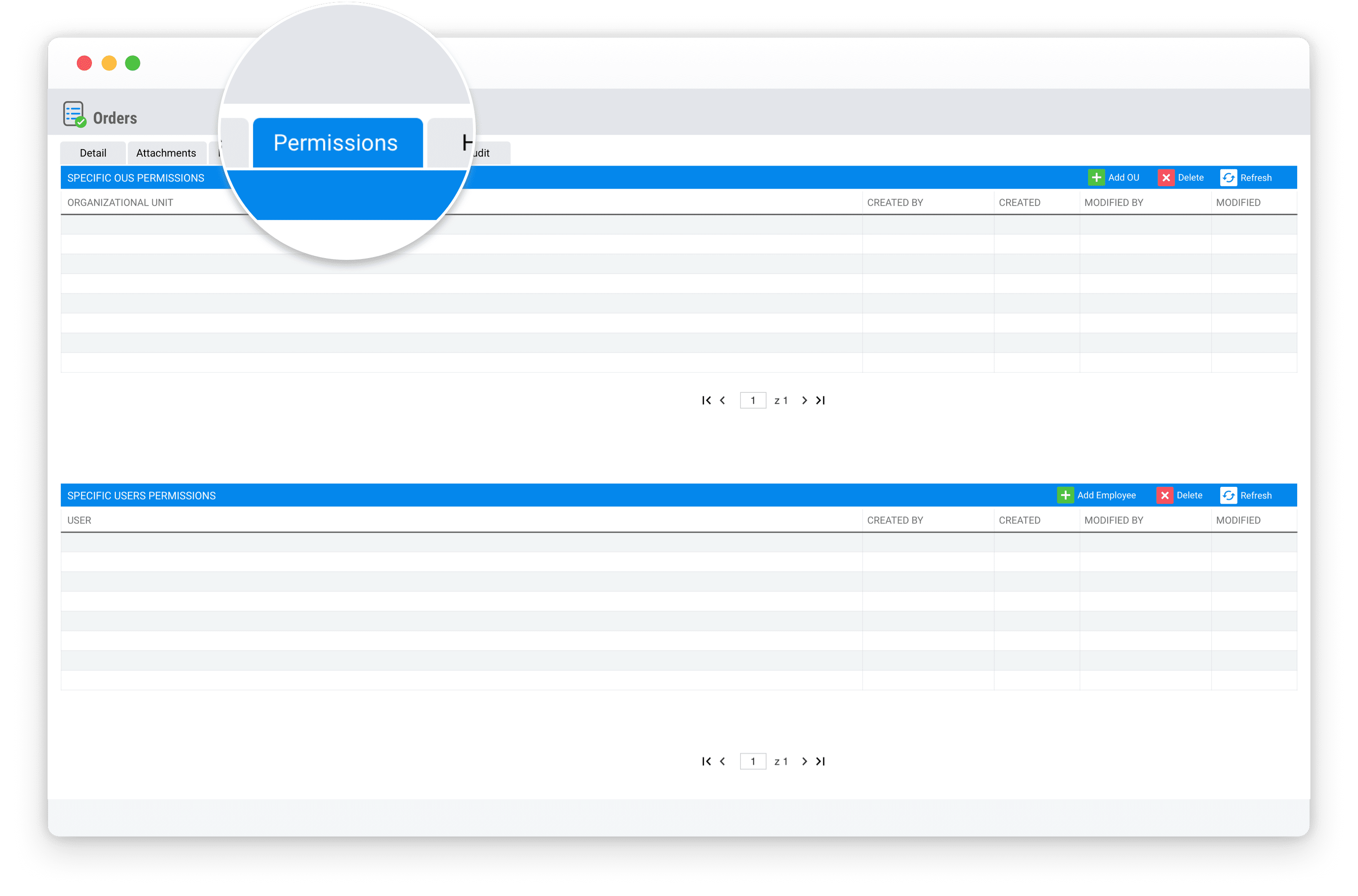
Screen: “Optional Access Permissions tab”
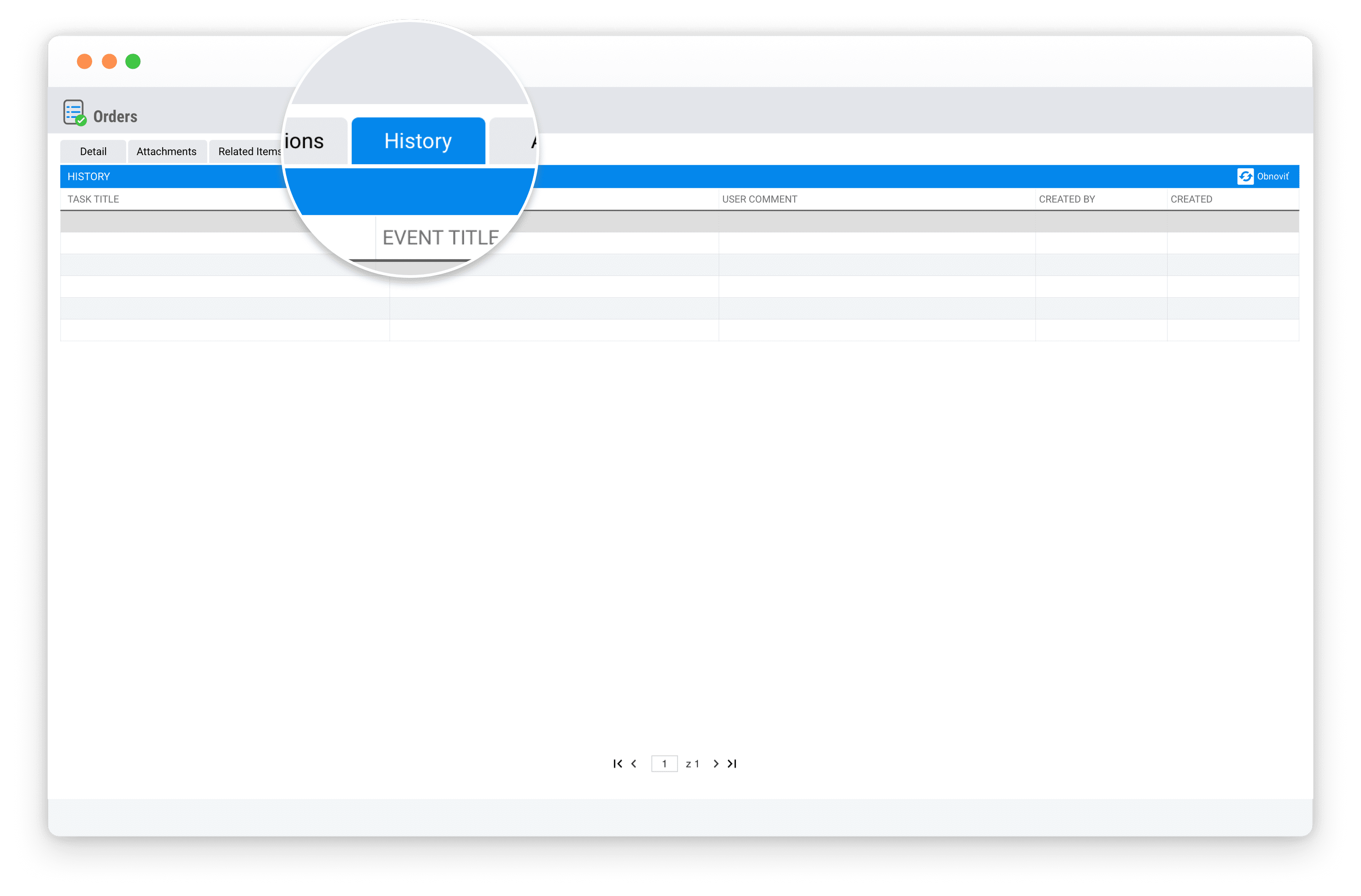
Screen: “Processing History tab”
Processing History tab
The application captures the process progress and chronologically displays the list of performed activities.
- Capturing of process progress performed at the activity level,
- Displaying of activities chronologically ordered by time and employee.
Audit tab
Applications record all changes at the record item level. The audit tab is accessible only to users assigned the Auditor application role. The auditor can filter records by employee’s name and type of modification. Applications can record the event of viewing of sensitive personal databy employees. This audit information is available through a dedicated report.
- Recording of content changes performed on item level basis,
- Viewing of audit log chronologically ordered by time, activity, and employee,
- Searching of audit log by the employee and item.
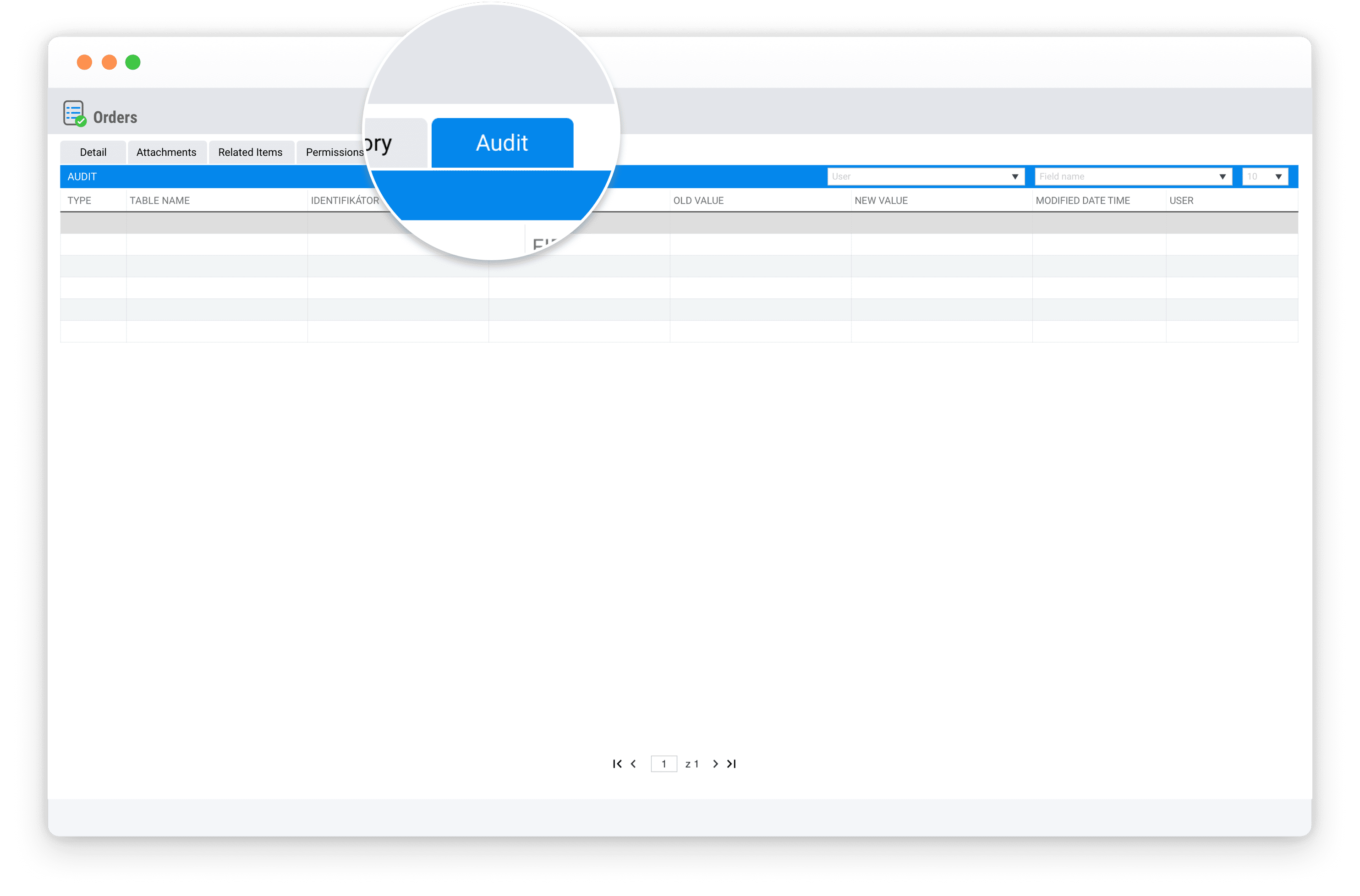
Screen: “Audit tab”
Software architecture

Robust and reliable technologies





- Nintex Automation On-Prem (K2 Five)
- Microsoft 365
- Microsoft Sharepoint Online
- Alfresco CE
- Microsoft SQL